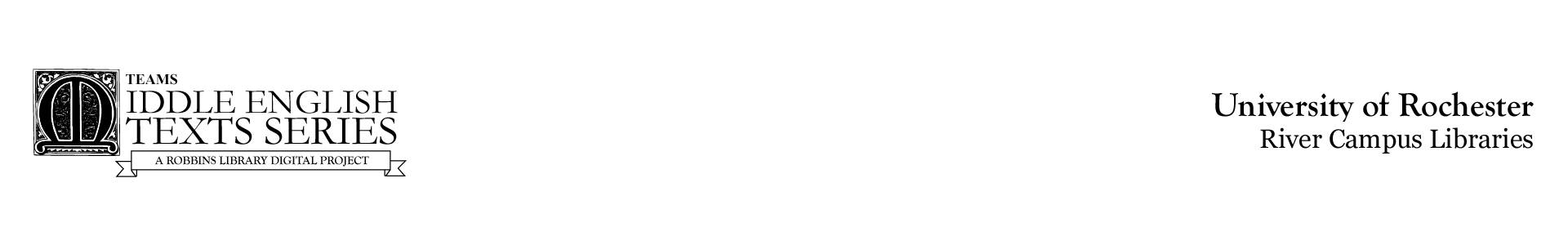Edition Submission Instructions
(Updated March 27, 2024)
METS requires all documents to be submitted electronically. We do not accept hard copies. Editions must be submitted in their entirety. All documents should be submitted as Microsoft Word .docx files. Each section (Front Matter, Intro, Text, Explanatory Notes, Textual Notes, Bibliography, Glossary, Indices, Appendices) should be submitted as a separate file. File names should begin with a two-digit number, starting with 00 for front matter, so the desired order of sections is clear. Number all pages continuously and ensure the pagination matches the Table of Contents; all cross-references should be keyed to this pagination. Ensure that your file names include clear section titles (e.g., Caxton-Romances-Bibliography.docx).
Below are instructions for submitting the entire edition; for details on formatting individual sections, see the Style and Formatting Guide.
Cover Note
When submitting your edition, include a cover note that lists all materials submitted. In addition to the edition’s Word files, include:
- A list of preferred short titles for all sources internally cited. See Short Titles spreadsheet. Samples entries and instructions are included, but the main principles are listed below:
-
- Separate Primary Sources, Secondary Sources, and Manuscripts and Documents into three separate sheets (see sample) and copy all entries from your Bibliography accordingly.
- Include sources from the Abbreviations List. These sources won’t need a short title. To indicate this, put “abbr.” in the Short Titles column.
- In general, short titles (column B in the Primary Source and Secondary Source tabs) should include the author/editor’s surname, and a shortened form of the title. If different authors have the same surname, include the author’s first initial to distinguish between them. Different types of sources will require different types of information to be included in the short title; examples are given in the sample spreadsheet.
- We suggest building your short titles spreadsheet when you begin working on your Intro and/or E-Notes, because these sections will include the most citations
- A list of special characters used: This includes ME characters like thorns, yoghs, eths, and wynns, as well as any non-Roman characters, alphabets, or diacritics. Indicate which section of the edition they appear in. If there are no special characters, indicate this in your cover note. NB: Please insert all special characters from Word’s insert symbols function. Do NOT copy and paste from other sources.
- Images and Tables, if applicable. Do not embed them into your Word documents. See Submitting Visual Material, below.
- Captions for images, if applicable.
- Permissions for images, if applicable .
- The sample Front Matter, with the highlighted portions replaced with your edition’s information.
- Full text of your base manuscript:
- If there is a published facsimile, provide the full bibliographic information in your cover note.
- If the MS has been fully digitized, include a stable URL in your cover note.
- If the MS is not publicly available, please include high quality photos or scans of each relevant folio; these may be either institutional or personal photos. If the file becomes too large to submit by email, alert your METS contact.
Formatting instructions for verse texts are listed in the Style and Formatting Guide, under 2a. Formatting Texts > Verse. See below for formatting instructions for prose, drama, and facing-page translations. These instructions also appear in the Style and Formatting Guide, with examples.
Prose Texts
Lay out prose in paragraphs. Number paragraphs only, placing boldfaced Arabic numerals before the indent. If your text includes books or chapters, restart paragraph numbers at the beginning of each. Separate each book into its own Word document.
Footnote glosses. For a single-word gloss, place a footnote at the end of the Middle English word; in the footnote, provide only the modern English gloss in italics. To gloss a phrase, place a footnote at the end of the phrase; in the footnote, include the ME catchphrase, a comma, and the modern English gloss in italics. Indicate foliation in-line and in square brackets. Put rubrics in boldface font.
To facilitate collation between Text and Notes, highlight catchphrases for Explanatory and Textual Notes in different colors. Explanatory Note catchphrases should be in yellow; Textual Note catchphrases should be in blue. In the sections for Explanatory and Textual Notes, do not number each individual note. Instead, place location headings above the relevant cluster of notes, using the formula: Book number, Chapter number, Paragraph number. Use Arabic numerals. For rubrics, use the same heading except replace Paragraph Number with Rubric. Otherwise, Explanatory and Textual Notes should be formatted like their poetry counterparts, with an italicized catchphrase before the note itself. See the Style and Formatting Guide for examples.
Facing-Page Translations
Translated texts should be submitted in two files: one for the original language text and the other for the modern English translation. Include line numbers in both files and check that they are correctly collated.
Prose translations may be tricky to collate; the modern English may be longer or shorter than the original language. In those cases, do your best to collate. If the original text and translation begin to misalign, re-align at the next paragraph or relevant text break.
Drama
In drama cycles, number each individual play, using Arabic numbers, and include these numbers in the titles of each play.
Characters should be listed in order of appearance. Drama cycles should include a Dramatis Personae for each individual play.
In the main text, Speaker names should appear in the leftmost column where the line numbers appear.
- If speaker names interfere with line numbers, speaker names take precedence. Number the next line.
- If speaker names interfere with folio numbers, place the folio number above on an unnumbered line. If there is a scene location immediately above the speaker name, the folio number should appear on the same line as the scene location.
- If speaker names are original to your copytext, retain the original spelling.
If you need to gloss stage directions or scene locations, add a footnote in the text and place the gloss in the footnote.
Submitting Visual Material
Editors are responsible for providing any visual materials and procuring all necessary permissions.
- Digital images must be at least 300 DPI (dots per inch), with a minimum size of 10 x 15 cm.
- All images will print in black-and-white. If you would like color images, alert your METS contact.
- Submit digital images as JPG files. If these are too large to be sent by email, alert your METS contact and you will be invited to our Dropbox, where your image(s) may be uploaded.
- Captions should be supplied in the cover note. If the image is an illustration from a manuscript or early print edition, captions should include the artist or scribe’s name (if known), the holding institution, the MS shelfmark, date (if known), folio/page numbers, and appropriate credits. If the caption includes non-English text, include an English translation in square brackets.
- NB: METS does not handle cover images; rather, that is MIP’s purview. If you have suggestions for cover images, get in touch with your MIP contact.
- Tables should be submitted as Excel files.
- Genealogical trees should be sent as JPG files.
Mark clearly in the text where each illustration or table needs to be inserted. For example: [PLACE ILLUSTRATION 1 HERE]. Make sure that the illustrations and tables are clearly numbered (Figure 1, Figure 2, etc.) and captioned; tables should include a brief descriptive title. In your Table of Contents, include a List of Illustrations in the Table of Contents, listed by Figure number. (See the sample Front Matter, for an example.)
Copyright
It is the editor’s responsibility to secure permissions and cover any use fees for visual materials. When you submit your manuscript, enclose copies of permissions.
When seeking permissions, note the following:
- You must obtain permission for the use of images in the hard copy of your edition. If the holding institution requires a letter confirming your edition has been commissioned, alert your METS contact. The General Editor will be happy to provide a letter for you.
- Copyright for digital editions is a different matter. The official term for this is embedded copyright.
- Generally, METS only includes images in print editions. We do not publish copyrighted images online in our digital editions (http://d.lib.rochester.edu/teams). If you would like images in the online edition, alert your METS contact.
- Illustrations taken from another book are not owned by the publisher of the book. The actual owner of an illustration may be the artist or photographer, or the holding institution.
Ensure that you start seeking permissions as soon as possible, as it often takes longer than expected. Always specify the use — e.g., a scholarly edition with limited print run. Check whether a specific format for acknowledgement is required. Permission costs can often be reduced through external subsidies.